Hardware / Controller Board Information.
For settings required when compiling new firmware from source click here
The Wanhao Duplicator I3 printer uses the Melzi printer board in the controller box (see Reprap Melzi Wiki). The stepper drivers are A4988 chips. The board is powered from 12VDC which is then regulated down to 5V by a 7805 linear regulator (DPAK surface mount with heatsink). The power for the SD card is robbed from the FTDI 3.3V power.
Converting to the RAMPS-FD Printer Board
For instructions and information on using the RAMPS-FD 32bit Arduino DUE based printer board with the I3 printer click here
LCD Pins / EStop:
There is ONLY the 10 pin LCD connector and the ICSP port.
In the LCD standard in the Reprap community, there is LCD (SPi protocol so at least 3 pins) you go the encoder+ click, so that's 3 more pins, then you got beeper 1 pin, and Estop is a standard in he interface 1 pin. If 2 pins are power and ground, that's all 10 pins accounted for.
The only other connector is the ISCP and that's in parallel with the SD card.
NO in most Repraps, the Estop is just an input to the firmware to reset and there are options on HOW the firmware handles it. NO it is not a power kill, but on some boards it can command a power supply shutdown. Melzi doesn't have any free pins to control a PSU. . This is the low end of the Reprap open source. The Melzi is meant to be a low cost no extra options kind of board. It works, it prints well, but it is NOT every bell and whistle option. That said, it follows standards established in the Reprap community. It runs Reprap firmware. The LCD interface board follows the minimum number of user control inputs- LCD, encoder+click and Estop along with alarm or beeper.
| Header Pin | I/O Pin | Description |
|---|---|---|
| 1 | D17 | LCD CS |
| 2 | A1 / 30 | Encoder B |
| 3 | D16 | LCD Data |
| 4 | A2 /29 | Encoder A |
| 5 | D11 | LCD SCLK |
| 6 | A3 / 28 | Enc Button |
| 7 | D10 | ESTOP |
| 8 | A4 / 27 | Beeper |
| 9 | +5 | LCD Power |
| 10 | GND | Ground |
Repetier Firmware EEPROM Settings
These are screenshots of my printers settings as I am currently running it. It seems to be printing very well. I would suggest that you copy down or take pictures of your settings before making any changes. I find it easiest to go into the EEPROM settings from the Repetier Host menu then exit without making changes, then just copy and paste the lines in the log that correspond to the settings into notepad or a text editor.
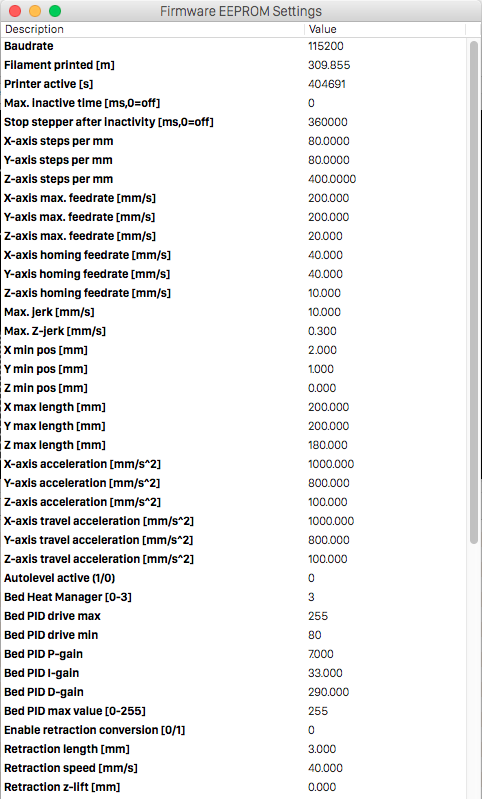
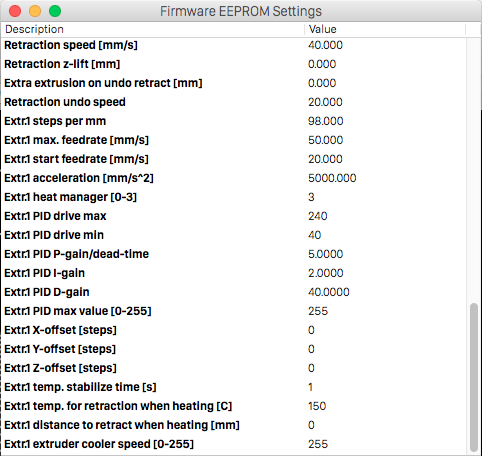
Bragging rights: Printed filament:309.86m Printing time:4 days 16 hours 24 min
Settings Dump (EPR:X N ### Description, where ### is the value) :
- EPR:2 75 115200 Baudrate
- EPR:3 129 309.855 Filament printed [m]
- EPR:2 125 404691 Printer active [s]
- EPR:2 79 0 Max. inactive time [ms,0=off]
- EPR:2 83 360000 Stop stepper after inactivity [ms,0=off]
- EPR:3 3 80.0000 X-axis steps per mm
- EPR:3 7 80.0000 Y-axis steps per mm
- EPR:3 11 400.0000 Z-axis steps per mm
- EPR:3 15 200.000 X-axis max. feedrate [mm/s]
- EPR:3 19 200.000 Y-axis max. feedrate [mm/s]
- EPR:3 23 20.000 Z-axis max. feedrate [mm/s]
- EPR:3 27 40.000 X-axis homing feedrate [mm/s]
- EPR:3 31 40.000 Y-axis homing feedrate [mm/s]
- EPR:3 35 10.000 Z-axis homing feedrate [mm/s]
- EPR:3 39 10.000 Max. jerk [mm/s]
- EPR:3 47 0.300 Max. Z-jerk [mm/s]
- EPR:3 133 2.000 X min pos [mm]
- EPR:3 137 1.000 Y min pos [mm]
- EPR:3 141 0.000 Z min pos [mm]
- EPR:3 145 200.000 X max length [mm]
- EPR:3 149 200.000 Y max length [mm]
- EPR:3 153 180.000 Z max length [mm]
- EPR:3 51 1000.000 X-axis acceleration [mm/s^2]
- EPR:3 55 800.000 Y-axis acceleration [mm/s^2]
- EPR:3 59 100.000 Z-axis acceleration [mm/s^2]
- EPR:3 63 1000.000 X-axis travel acceleration [mm/s^2]
- EPR:3 67 800.000 Y-axis travel acceleration [mm/s^2]
- EPR:3 71 100.000 Z-axis travel acceleration [mm/s^2]
- EPR:0 880 0 Autolevel active (1/0)
- EPR:0 106 3 Bed Heat Manager [0-3]
- EPR:0 107 255 Bed PID drive max
- EPR:0 124 80 Bed PID drive min
- EPR:3 108 7.000 Bed PID P-gain
- EPR:3 112 33.000 Bed PID I-gain
- EPR:3 116 290.000 Bed PID D-gain
- EPR:0 120 255 Bed PID max value [0-255]
- EPR:0 1020 0 Enable retraction conversion [0/1]
- EPR:3 992 3.000 Retraction length [mm]
- EPR:3 1000 40.000 Retraction speed [mm/s]
- EPR:3 1004 0.000 Retraction z-lift [mm]
- EPR:3 1008 0.000 Extra extrusion on undo retract [mm]
- EPR:3 1016 20.000 Retraction undo speed
- EPR:3 200 98.000 Extr.1 steps per mm
- EPR:3 204 50.000 Extr.1 max. feedrate [mm/s]
- EPR:3 208 20.000 Extr.1 start feedrate [mm/s]
- EPR:3 212 5000.000 Extr.1 acceleration [mm/s^2]
- EPR:0 216 3 Extr.1 heat manager [0-3]
- EPR:0 217 240 Extr.1 PID drive max
- EPR:0 245 40 Extr.1 PID drive min
- EPR:3 218 5.0000 Extr.1 PID P-gain/dead-time
- EPR:3 222 2.0000 Extr.1 PID I-gain
- EPR:3 226 40.0000 Extr.1 PID D-gain
- EPR:0 230 255 Extr.1 PID max value [0-255]
- EPR:2 231 0 Extr.1 X-offset [steps]
- EPR:2 235 0 Extr.1 Y-offset [steps]
- EPR:2 290 0 Extr.1 Z-offset [steps]
- EPR:1 239 1 Extr.1 temp. stabilize time [s]
- EPR:1 250 150 Extr.1 temp. for retraction when heating [C]
- EPR:1 252 0 Extr.1 distance to retract when heating [mm]
- EPR:0 254 255 Extr.1 extruder cooler speed [0-255]
